How to Download Images from Image-Sharing Platforms
A Step-by-Step Guide
Image-sharing platforms are fantastic sources of inspiration, but saving images directly from them can be tricky. These platforms often serve images in a way that makes a simple "right-click and save" difficult, especially if you want the highest quality version. This guide will show you how to effortlessly download any image from such platforms using the Image Extractor extension.
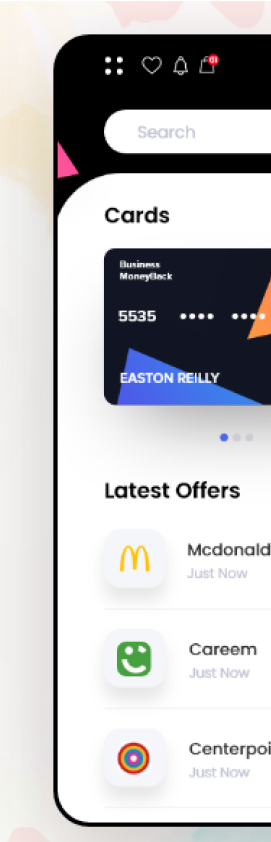
Step 1: Install the Image Extractor Extension
If you haven't already, the first step is to add Image Extractor to your Chrome browser. It's free and installation takes only a few seconds.
Step 2: Navigate to a Page on an Image-Sharing Platform
Go to any page on an image-sharing platform with images you want to download. This can be a user's board, a search results page, or an individual image post.
Step 3: Launch Image Extractor
Click the Image Extractor icon in your browser's toolbar. The extension will immediately analyze the page and find all available images.
Step 4: Select and Download
A new tab will open, displaying every image found on the page, including the high-resolution versions of the images. Simply scroll through, find the images you want, and click the download button next to each one. You can also open them in a new tab or copy their URLs.
Why Use Image Extractor for Image-Sharing Platforms?
- Get High-Quality Images: It finds the best-resolution version of each image.
- Bulk Downloading: Easily see all images from a page on one screen.
- Bypass Protections: Works even if right-clicking is disabled or convoluted.